- Blog
WordPress Multisite for Enterprises: Setup, Challenges, and Solutions

- What is WordPress Multisite?
- Important Steps for WordPress Multisite Setup
- Common Challenges & Winning Solutions in WordPress Multisite for Enterprises
WordPress Multisite is a convenient tool for managing multiple WordPress sites efficiently from one dashboard. This feature helps save time, ensures smooth operation of business websites, and boosts online visibility. It allows simultaneous execution of various tasks, such as managing websites with a directory structure, creating new sites, or handling multilingual audiences.
In this article, we will describe how WordPress Multisite works and discuss a few common challenges with proper solutions.
What is WordPress Multisite?
WordPress Multisite is a tool that allows you to include multiple websites in your WordPress installation at the same time. It is a great way to create a multisite network, as you can add any type of existing WordPress website that you already own. With this magic tool, you can manage multiple sites from a single WP dashboard. As a result, brands that are equipped with several websites can use this and add it to any pre-installed WordPress site that they already have.
For example, universities with different departments can use WordPress multisite. Businesses with different subsections can also use this for each branch or product.
Important Steps for WordPress Multisite Setup
For enterprises, setting up WordPress Multisite requires daunting tasks. Yet a few key issues should be kept in mind before initiating the setup, like the nature of the server, or the individual purpose. Now, let’s delve into a common steps with which you can understand how WordPress Multisite can be configured effectively:
Configuring the WordPress Installation Process
In the first step of setting up the WordPress Multisite, you need to have a few important things like an already installed WordPress setup, a set of permalinks activated for simpler URLs, and a set of deactivated plugins. Some other requirements are the backup of your WP installation and access to FTP to your WordPress files. With these necessary aspects, you can resume the WP Multisite installation efficiently.
Activate Features of Multisite
This stage requires you to enable multisite features. To get the best out of this step, all you need to do is to get access to your WordPress site’s files with the help of FTP. Then you must open wp-config.php and include define(‘WP_ALLOW_MULTISITE’, true). And finally, you have to save the current changes that you made.
WordPress Network Installation
The third step for multisite configuration includes the installation of the WordPress network. This WP network installation starts with logging into your website and then entering the ‘Network Setup’ option through Tools. Then, you need to select subdomains or subfolders for website URLs. After this selection, you must manually put on a network title and admin email. Finally, you need to click ‘Install’ and complete the third stage.
Adding Various Codes to Files
Here you need to include various codes in the relevant files. For example, you need to put code in wp-config.php. Also, you need to include a code snippet to .htaccess
Network Admin Exploration
In the fifth stage, you need to explore network admin. Here, you again have to log in to access the Network Admin panel. Then, you should use the relevant dashboard to manage sites and users. Finally, you need to configure here a few things for specific settings. These include navigation with sites, themes, users, and plugin tabs.
Include New Sites
At the sixth step in WordPress Multisite setup, you have to add new sites. To enable this, you first go to the My Sites then Network Admin, and then Sites option. After reaching this point, you should click Add New and then include various site details like title, address, and admin email. Then you must click on the Add Site option to finish this stage.
Themes & Plugin Management
The final stage for setting up WordPress Multisite for Enterprises is to manage plugins and themes effectively. Here you can become Super Admin. And, if you get this access then you can install themes and plugins by Network Admin. Then, you need to activate admin menus for the website admins for managing plugins. Ultimately, you have to install the required plugins which will help you to copy all your content, themes, and settings. This will also help map the custom domains within your network.
All of these above steps are prerequisites for setting up a successful WordPress Multisite for Enterprises. However, you can always seek expert help if you feel any kind of confusion about implementing this in your business.

Common Challenges & Winning Solutions in WordPress Multisite for Enterprises
Following the WordPress Multisite setup, you might face many challenges while executing. Below are some of those challenges and the ways to effectively resolve those issues:
Access Restrictions Issue
In WordPress Multisite, users enjoy the facility to create a single account on one site and get the opportunity to use the relevant sites. However, when managing users with a single dashboard, they may face issues like access restrictions.
Solution
To solve this type of issue, you can use specialized plugins like ‘Multisite User Management’ for assigning specific roles across the network.
User Management Issue
Another challenge is the hard way to align communication with users across different sites.
Solution
Here you can use an extra plugin that will help you to activate a unified notification system.
Brand Image Issue
Sometimes you may have to face problems with consistent management of your brand image with different sites.
Solution
To resolve this issue, you need to implement child themes to create little modifications that must not affect the primary theme.
Theme Compatibility Issue
Some users highlighted that they often struggle to ensure the compatibility of themes for different sites.
Solution
In a staging environment, you can regularly execute updating procedures to avoid this problem efficiently.
Plugin Issue
Plugins have the ability to extend the functionality of websites within the multisite network. However, you may often face conflicts while using these on different sites.
Solution
To solve this issue, you must always use well-coded and highly-rated plugins. Also, you need to update them regularly.
Scalability Issue
Due to the use of multisite, your WordPress could become a growing platform. As a result, this growth may hamper various scalability and performance aspects.
Solution
However, you can resolve these problems by taking the necessary steps. One important step is to use CDN and caching solutions for maintaining optimal speed across different sites. Another way is to use different types of backups to keep them without extra storage.
To achieve the ultimate business success, you must not jump into these solutions unless you have a clear ground for putting them into reality. To avoid further complications, our suggestion will always be to hire expert developers with whom you can work collaboratively to ensure a problem-free WordPress Multisite for your Enterprise development.
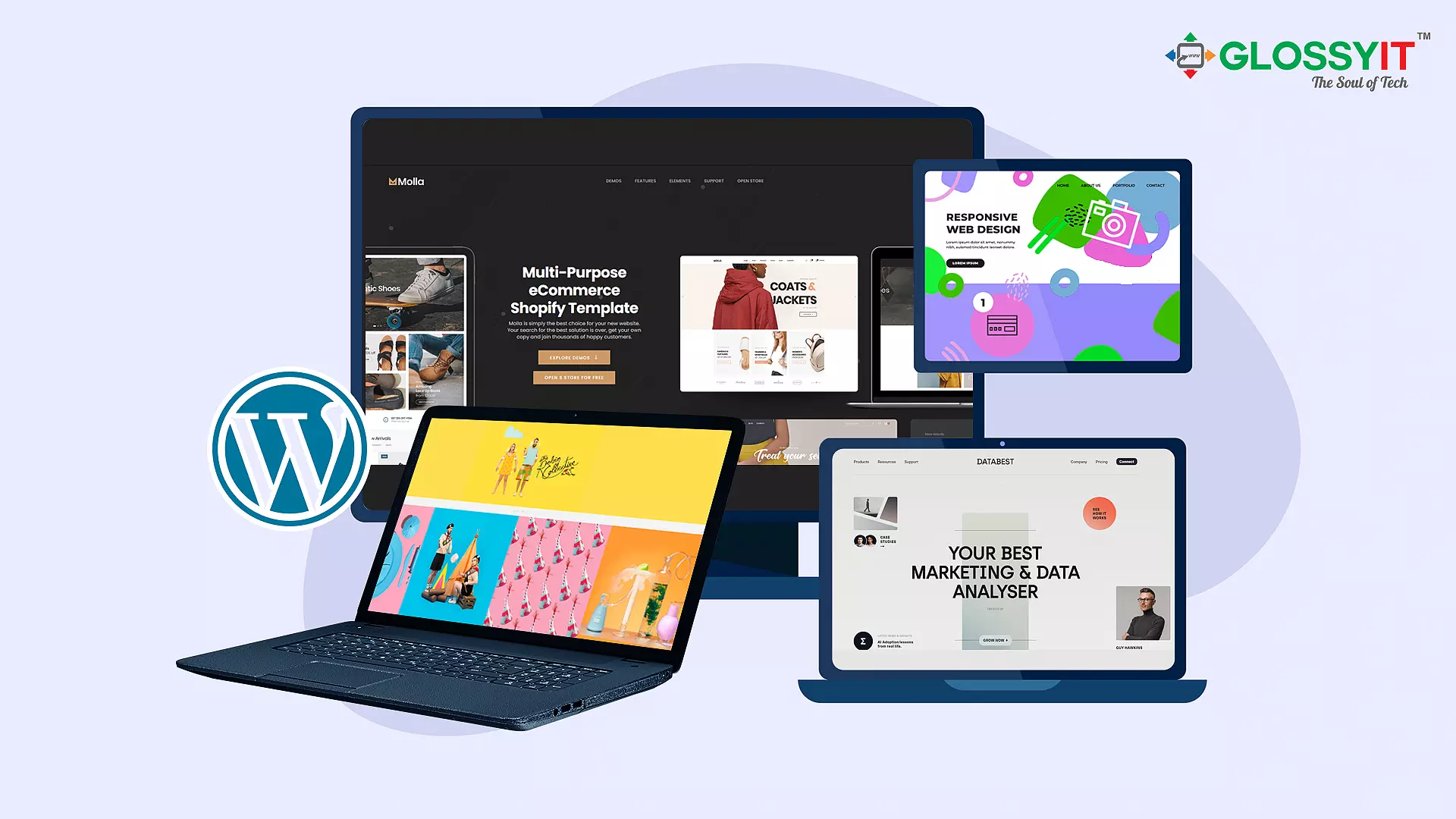
How Glossy IT Can Help You with WordPress Multisite Issues?
WordPress Multisite creation is a diversified way of managing several sites within the same network and platform. It requires extensive monitoring, evaluation, and updating to run it smoothly. However, many non-technical business persons could face these issues as hard as they could imagine. This is why they struggle to maintain this and fail to achieve their business goals. If you also feel the same, then we suggest you take assistance from Glossy IT’s expert team of WordPress Multisite Developers as they are experienced enough to provide you necessary support with proper dedication.
Give us a shout to learn more about our WordPress Multisite Services.
Summary
WordPress Multisite for Enterprise is popular for offering proactive assistance and seamless services for users within the network. Despite being a strong tool, this retains some specified problems. To cope with all those issues, it is necessary to get accustomed to all the tips and tricks for solving these problems. However, it is wise for you to get experienced help in this issue to reach a new height in your business growth.

















